스프링 시큐리티 기본 및 Filter 이해하기
Spring Boot 기반으로 개발하는 Spring Security (1)
스프링 시큐리티가 무엇인지 알아보고 간단하게 로그인 , 로그아웃 , 유저 정보 기억 기능을 구현하고 그 과정을 살펴보자
인프런 강의: 스프링 시큐리티 - Spring Boot 기반으로 개발하는 Spring Security 강의를 듣고 복습차원에서 기록하는 내용입니다.
스프링 시큐리티란
-
Spring 기반의 애플리케이션의 보안(인증과 권한, 인가 등)을 담당하는 스프링 하위 프레임워크.
-
인증 인가에 대한 것들을 Filter 흐름으로 처리(Dispatcher Servlet 으로 가기전에 먼저 요청을 받고 처리)
-
Credential 기반 인증방식 사용
인증(Authentication)
- 사용자가 본인이 맞는지 확인하는 것
인가(Authorization)
- 인증된 사용자가 요청한 자원에 접근할 권한이 있는지 확인하는 것
접근주체(Principal)
- 자원에 접근하는 유저
Credential(비밀번호)
- 자원에 접근하는 유저의 비밀번호
인증 아키텍쳐 ref
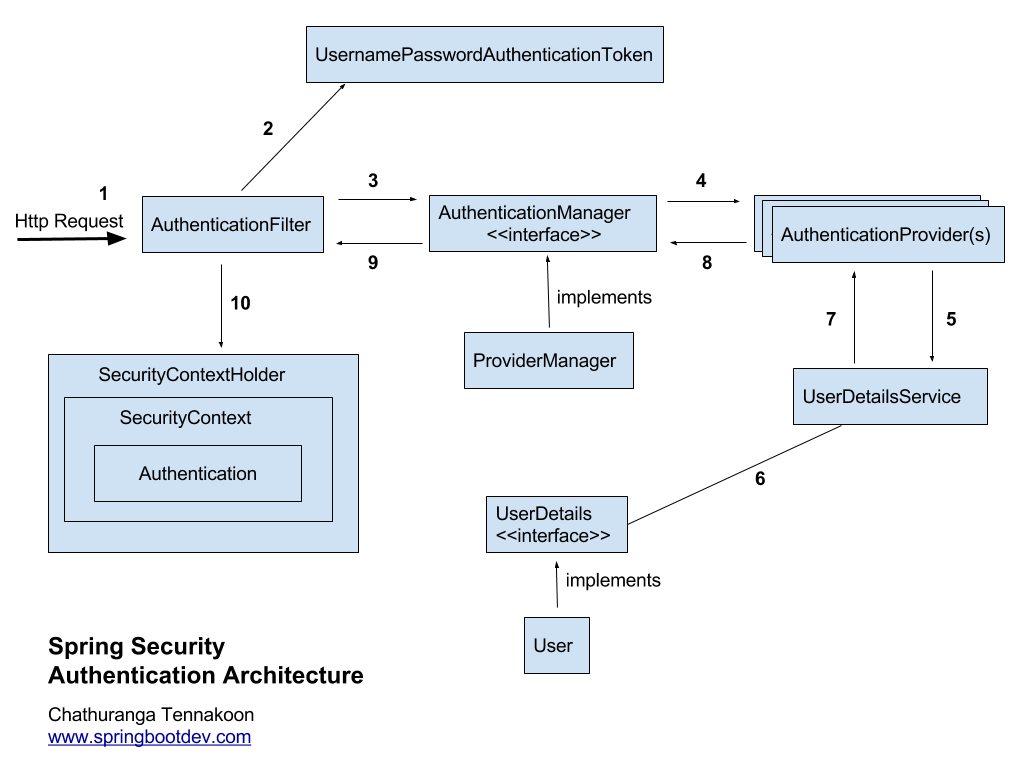
(1) 사용자의 요청
(2) 사용자 자격 증명을 기반으로 AuthenticationToken 생성
(3) 만들어진 토큰을 AuthenticationManager 로 전달
(4) AuthenticationProvider(들) 목록으로 인증을 시도합니다
(5)(6)(7) 일부 AuthenticationProvider는 사용자 이름을 기반으로 사용자 세부 정보를 검색하기 위해 UserDetailsService를 사용할 수 있습니다.
(8) 인증에 성공 시 인증 객체를 반환하며 그렇지 않았을 경우 Authentication 예외를 발생시킵니다.
(9) 획득한 인증된 객체를 AuthenticationManager가 인증필터를 통해 다시 반환합니다.
(10) AuthenticationFilter는 향후 필터 사용을 위해 얻은 인증 개체를 SecurityContext에 저장합니다.
스프링 시큐리티 의존성 추가하기
-
Java8 , SpringBoot 2.5.5 , maven 으로 진행하였습니다.
- 서버 기동 시 스프링 시큐리티 초기화 작업 및 보안설정이 이루어진다.
- 모든 요청은 인증이 되어야 자원에 접근이 가능하다
- 인증방식은 폼 로그인 방식 / httpbasic 로그인 방식 제공
- 기본 로그인 페이지 제공
- 의존성 추가하기
<dependency>
<groupId>org.springframework.boot</groupId>
<artifactId>spring-boot-starter-security</artifactId>
</dependency>
- 기본으로 사용할 시 문제점
- 계정 추가, 권한 추가 , DB 연동 필요하다.
- 세부적으로 추가적 보안기능 필요하다.
사용자 정의 보안 기능 구현하기
(사용자정의)SecurityConfig -(상속)-> WebSecurityConfigurerAdapter -> HttpSecurity -> 인증, 인가 API
- SecurityConfig 클래스를 만들고 WebSecurityConfigurerAdapter를 상속받고 configure 메소드를 오버라이딩 해 보안기능 설정을 커스텀한다.
WebSecurityConfigurerAdapter 클래스 살펴보기
- 스프링 시큐리티 초기화 시 호출하게 된다.
WebSecurityConfigurererAdapter 의 getHttp() 메소드 - Http Security 객체를 생성하고 기본 설정을 해줌
protected final HttpSecurity getHttp() throws Exception {
if (this.http != null) {
return this.http;
}
AuthenticationEventPublisher eventPublisher = getAuthenticationEventPublisher();
this.localConfigureAuthenticationBldr.authenticationEventPublisher(eventPublisher);
AuthenticationManager authenticationManager = authenticationManager();
this.authenticationBuilder.parentAuthenticationManager(authenticationManager);
Map<Class<?>, Object> sharedObjects = createSharedObjects();
this.http = new HttpSecurity(this.objectPostProcessor, this.authenticationBuilder, sharedObjects);
if (!this.disableDefaults) {
//default 로 설정되는 부분
applyDefaultConfiguration(this.http);
ClassLoader classLoader = this.context.getClassLoader();
List<AbstractHttpConfigurer> defaultHttpConfigurers = SpringFactoriesLoader
.loadFactories(AbstractHttpConfigurer.class, classLoader);
for (AbstractHttpConfigurer configurer : defaultHttpConfigurers) {
this.http.apply(configurer);
}
}
// configure 메소드를 호출한다.
configure(this.http);
return this.http;
}
// default 로 다음과 같은 설정이 된다.
private void applyDefaultConfiguration(HttpSecurity http) throws Exception {
http.csrf();
http.addFilter(new WebAsyncManagerIntegrationFilter());
http.exceptionHandling();
http.headers();
http.sessionManagement();
http.securityContext();
http.requestCache();
http.anonymous();
http.servletApi();
http.apply(new DefaultLoginPageConfigurer<>());
http.logout();
}
configure 메소드
추가적 보안 설정을 하고 있다.
기본적으로 어떤 요청이든 인증을 받도록 설정되어있고 인증방식은 formLogin , httpBasic 방식을 제공하겠다고 설정되어있다.
이 설정 때문에 스프링시큐리티 의존성 추가 후 루트 페이지에 접속해보면 로그인페이지가 자동으로 나오게 된다.
이 클래스를 상속받아 메소드를 오버라이딩 해서 재정의 해야 원하는 사용자 정의 보안 설정을 할 수 있다.
protected void configure(HttpSecurity http) throws Exception {
this.logger.debug("Using default configure(HttpSecurity). "
+ "If subclassed this will potentially override subclass configure(HttpSecurity).");
http.authorizeRequests((requests) -> requests.anyRequest().authenticated());
http.formLogin();
http.httpBasic();
}
사용자 정의 보안 기능 구현하기 예시
- SecurityConfig 클래스 생성
@Override
protected void configure(HttpSecurity http) throws Exception{
//인가 정책
http
.authorizeRequests()
.anyRequest().authenticated();
//인증 정책
http
.formLogin()
.loginPage("loginpage") // 사용자 정의 로그인 페이지
.defaultSuccessUrl("/") // 로그인 성공 시 기본 페이지
.failureUrl("/login") //실패 페이지
.usernameParameter("userId") // 아이디 파라미터 - 폼 태그명
.passwordParameter("passwd") // 패스워드 파라미터
.loginProcessingUrl("/login_proc") // 폼 액션 url
.successHandler(new AuthenticationSuccessHandler() { // 로그인 성공 후 핸들러
@Override
public void onAuthenticationSuccess(HttpServletRequest httpServletRequest, HttpServletResponse httpServletResponse, Authentication authentication) throws IOException, ServletException {
System.out.println("AUT" + authentication.getName() + "님 어서오고");
httpServletResponse.sendRedirect("/");
}
})
.failureHandler(new AuthenticationFailureHandler() {
@Override
public void onAuthenticationFailure(HttpServletRequest httpServletRequest, HttpServletResponse httpServletResponse, AuthenticationException e) throws IOException, ServletException {
System.out.println("exception" + e.getMessage());
httpServletResponse.sendRedirect("/login");
}
})
.permitAll(); //인가 정책에서 어떤 요청에도 인증 없이는 접근이 불가능하게 설정했기 때문에 /loginPage 로는 모두 접속할 수 있도록 설정해준다.
}
Form Login
인증 과정
(1) 클라이언트의 자원 접근 시도
(2) 인증이 안되어있네? - 로그인페이지로 Redirect
(3) 사용자의 로그인 - 인증시도 - UsernamePasswordAuthenticationFilter를 통해 인증
(4) 성공시 세션 생성, 인증토큰 저장
(5) 클라이언트는 세션에 저장된 인증토큰으로 접근가능하고 인증이 유지된다.
로그인 성공 시
- 로그인 페이지에서 기본유저의 id , password로 접속을 시도하면AbstractAuthenticationProcessingFilter 클래스에서 doFilter 메소드로 UsernamePasswordAuthenticationFilter를 불러와 여기서 이를 받아들이고 ProviderManager로 전달된다.
- ProviderManager 클래스에서 AuthenticationManager 를 거쳐 AuthenticationProvider를 거쳐 인증에 성공하면 이를 리턴한다.
- 결과가 AbstractAuthenticationProcessingFilter로 전달되어 UsernamePasswordAuthenticationFilter 작업을 성공하게 됩니다.
- 정의한 successHandler 로 이동되고 스프링 시큐리티로 인해 생성된 AbstractAuthenticationProcessingFilter 다음의 필터들을 거치고 나면 성공적으로 로그인이 된 것을 확인할 수 있다.
로그인 실패 시
비밀번호를 다르게 하여 접속을 시도해보자
- UsernamePasswordAuthenticationFilter를 통해 ProviderManager 로 온 뒤 여기서 AuthenticationProvider 를 거치고 난 뒤 예외를 발생시킵니다.
- AbstractAuthenticationProcessingFilter 에서 예외를 발생시켜 failHandler로 이동됩니다.
-
지금까지의 과정은 form login 에 대해 UsernamePasswordAuthenticationFilter 에 대해서만 확인한 것이었고 어떤 요청이든 모든 filter를 성공적으로 거쳐야 DispatcherServlet을 통해 요청에 대한 응답이 발생할 것입니다.
-
FilterChainProxy 클래스를 통해서 구동하고 확인해보면 기본적으로 스프링시큐리티를 통해 10 여개의 필터를 거쳐야 됨을 확인할 수 있다.
로그아웃
로그아웃 과정
- 스프링시큐리티는 기본적으로는 POST 방식으로 logout 을 처리함
로그아웃 설정
http
.logout()
.logoutUrl("/logout") // 로그아웃 url
.logoutSuccessUrl("/login") // 로그아웃 성공시 이동 페이지
.addLogoutHandler(new LogoutHandler() {
@Override
public void logout(HttpServletRequest request, HttpServletResponse response, Authentication authentication) {
HttpSession session = request.getSession();
session.invalidate();
}
}) //핸들러
.logoutSuccessHandler(new LogoutSuccessHandler() {
@Override
public void onLogoutSuccess(HttpServletRequest request, HttpServletResponse response, Authentication authentication) throws IOException, ServletException {
response.sendRedirect("/login");
}
}) // 성공 핸들러
.deleteCookies("JSESSIONID", "remember-me"); // 로그아웃 후 쿠키 삭제
Remember Me
-
세션 종료 후 웹 브라우저 종료해도 애플리케이션이 사용자를 기억하는 기능
-
Remember Me 쿠키에 대한 요청을 확인 한 후 토큰 기반 인증으로 유효성을 검사하고 검증되면 로그인 된다.
@Autowired
private UserDetailsService userDetailsService;
...
http.rememberMe()
.rememberMeParameter("remember") //기본 파라미터 이름은 remember-me
.tokenValidiTySeconds(3600) //default 14일
.alwaysRemember(false) // true로 설정하면 항상 실행
.userDetailsService(userDetailsService) // 리멤버 기능 수행 시 사용자 계정 조회처리 과정시 필요한 클래스
Remember Me 수행 과정
-
SecurityContext 안에 인증을 받은 사용자는 항상 존재함
-
RememberMeAtuhtenticationFilter 작동하는 조건
- 사용자 세션이 만료(무효화) 되었을 때
(securityContext 안에 인증 객체 없을 때 -> null 일 때 ) 요청한 클라이언트가 Remember-me 쿠키를 가지고 있어야 한다.
- 사용자 세션이 만료(무효화) 되었을 때
Remember filter 구동 확인해보기
- 유저정보 기억에 체크하고 로그인 한 뒤 JSESSIONID 쿠키를 삭제합니다.
- RememberMeAuthencticationFilter 클래스에서 이미지의 위치에 SecurityContextHolder.getContext().getAuthentication() != null 필터를 포함시킨 브레이크포인트를 만들어줍니다.
-
만약 여기에 ==null 을 필터해주고 JSESSIONID 쿠키를 삭제하지 않고 새로고침을 해보면 인증이 존재하기 때문에 해당 브레이크포인트로 넘어와 바로 인증을 성공하게 됩니다.
-
위 이미지에서의 this.rememberMeServices.autoLogin 메서드에서 Step Info를 해보면 다음과 같이 AbstractRememberServices로 넘어와지고
존재하는 Remember-me 쿠키를 검증하는 코드를 수행하는 것을 확인할 수 있습니다.
- 결과적으로는 ProviderManager를 통해 다음과 같은 결과가 리턴되고 새롭게 인증에 성공하여 확인해보면 JSESSIONID 쿠키가 다시 생성됨을 확인할 수 있습니다.
Reference
